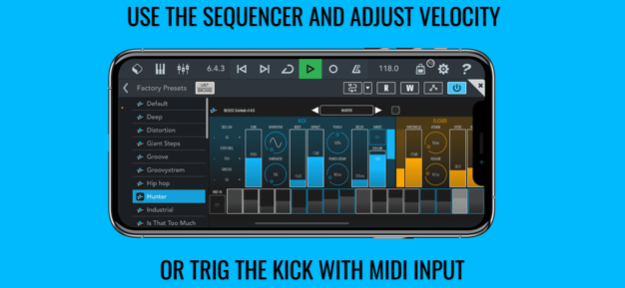BLEASS Sidekick 1.4
Continue to app
Paid Version
Publisher Description
BLEASS Sidekick is a combination of a kick drum synth, a step sequencer, and a ducker (aka a sidechain compressor).
AUv3 with Multi-Bus Output & Midi Input.
BLEASS Sidekick is a combination of a kick drum synth, a step sequencer, and a ducker (aka a sidechain compressor). The result is a plugin that provides a unique way to create exciting rhythmic dynamics within your music.
The kick drum synth uses an analogue-style engine inspired by vintage beatboxes, which allows it to create a wide range of classic analogue kick drum tones with ease. This synth can be triggered by the built-in 16-step sequencer or by an external MIDI input; its sound can be mixed with the audio passing through the plugin, be used to trigger the plugin’s ducker stage, or both.
Used without the ducker, BLEASS Sidechain makes it easy to add your own kick parts to loops and other percussive parts.
Bringing in the ducker causes the input signal to reduce in volume whenever the kick synth is triggered. When used on a drum loop this lets you impose your own creativity on the underlying feel and beat of the loop, ducking-out the loop’s kick sound and pattern so that you can replace them with a sound and pattern that you have crafted.
Perhaps BLEASS Sidekick’s best trick, though, is to use the kick synth and sequencer purely as a trigger for the ducker. This lets you create fascinating and detailed dynamic rhythms within any part or track, whether individual instrument or an entire mix.
This plugin is AUv3 compatible and offers Multi-Bus output (within AUM) as well as Midi Input.
More information and tutorials available on https://www.bleass.com/sidekick
Sep 9, 2022
Version 1.4
Improved UI
BLEASS Sidekick is also available for Desktop.
Visit https://www.bleass.com/sidekick for more information
About BLEASS Sidekick
BLEASS Sidekick is a paid app for iOS published in the Audio File Players list of apps, part of Audio & Multimedia.
The company that develops BLEASS Sidekick is BLEASS. The latest version released by its developer is 1.4.
To install BLEASS Sidekick on your iOS device, just click the green Continue To App button above to start the installation process. The app is listed on our website since 2022-09-09 and was downloaded 6 times. We have already checked if the download link is safe, however for your own protection we recommend that you scan the downloaded app with your antivirus. Your antivirus may detect the BLEASS Sidekick as malware if the download link is broken.
How to install BLEASS Sidekick on your iOS device:
- Click on the Continue To App button on our website. This will redirect you to the App Store.
- Once the BLEASS Sidekick is shown in the iTunes listing of your iOS device, you can start its download and installation. Tap on the GET button to the right of the app to start downloading it.
- If you are not logged-in the iOS appstore app, you'll be prompted for your your Apple ID and/or password.
- After BLEASS Sidekick is downloaded, you'll see an INSTALL button to the right. Tap on it to start the actual installation of the iOS app.
- Once installation is finished you can tap on the OPEN button to start it. Its icon will also be added to your device home screen.